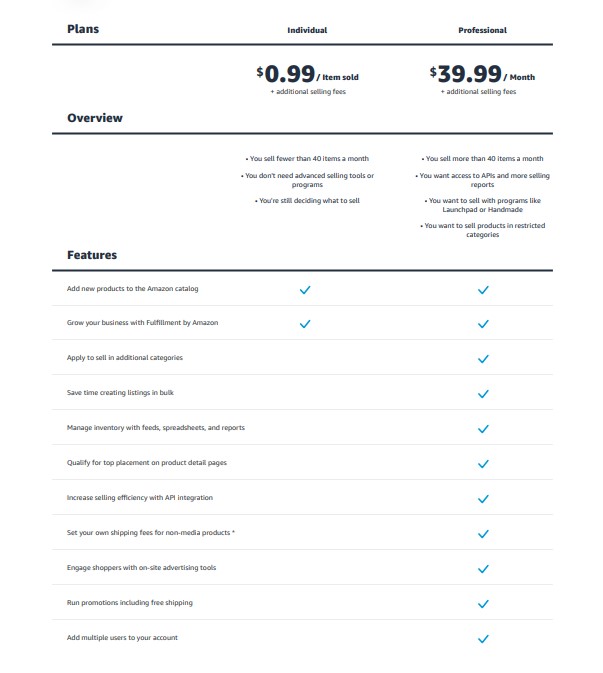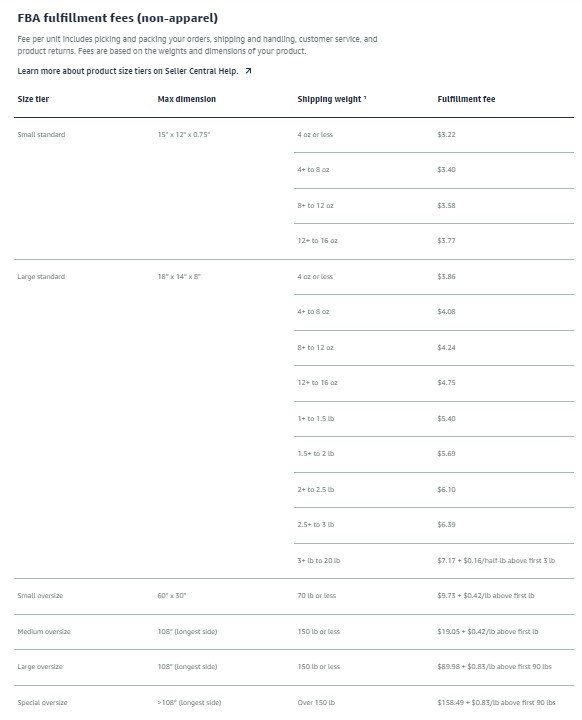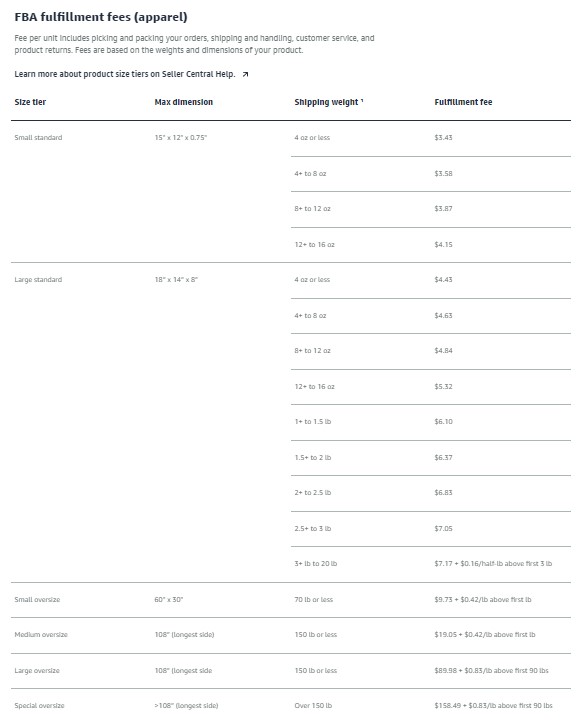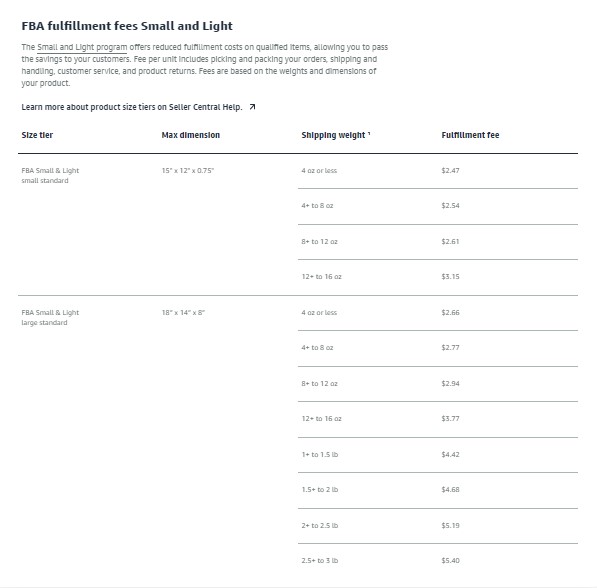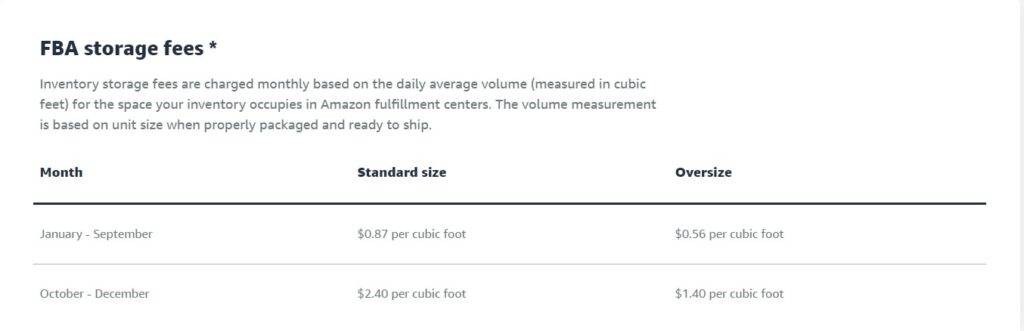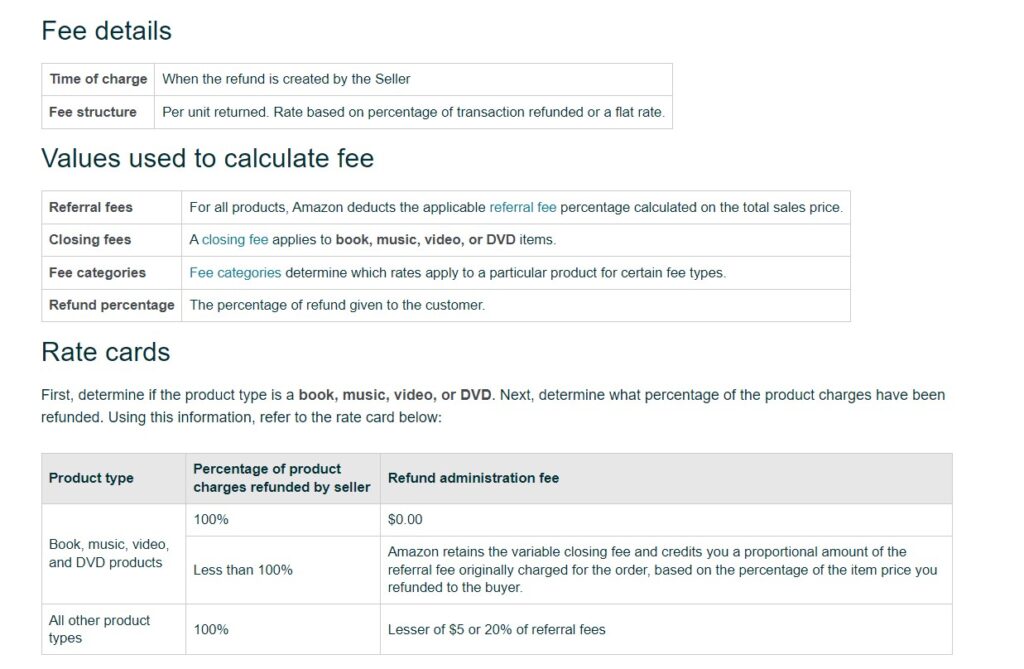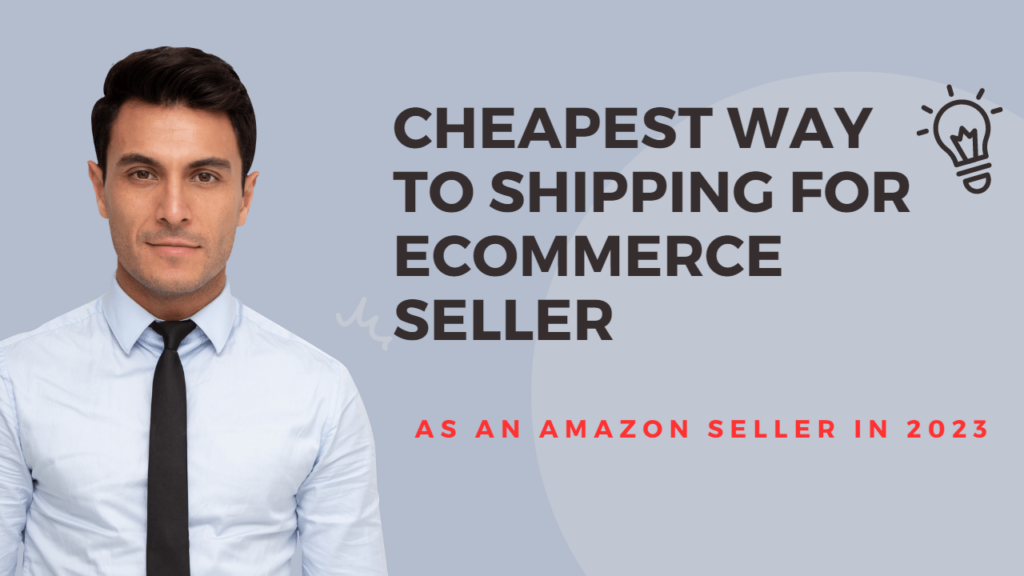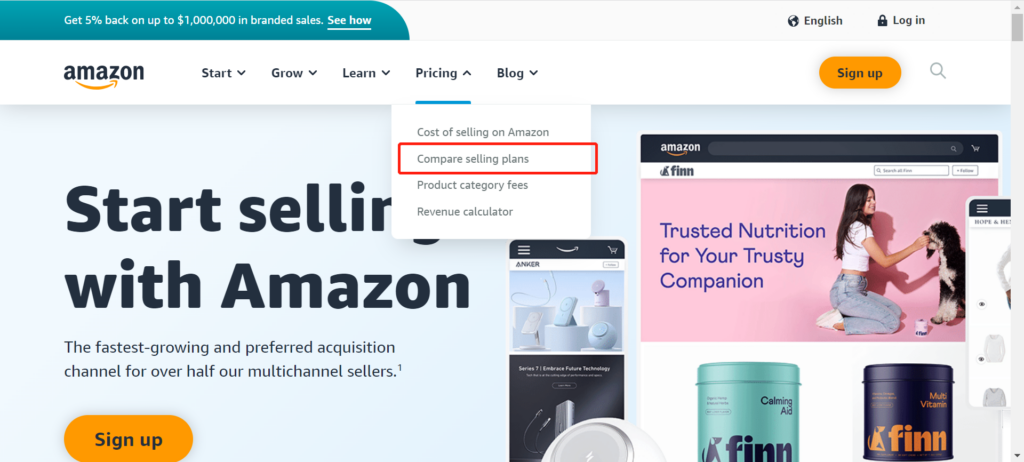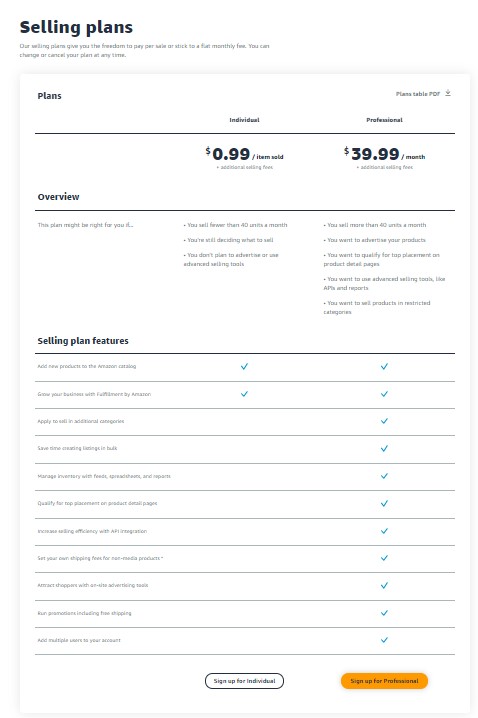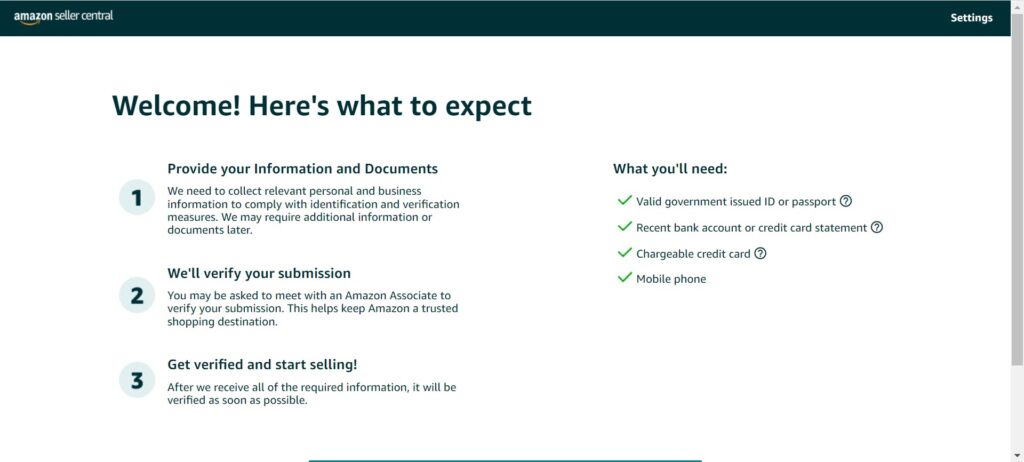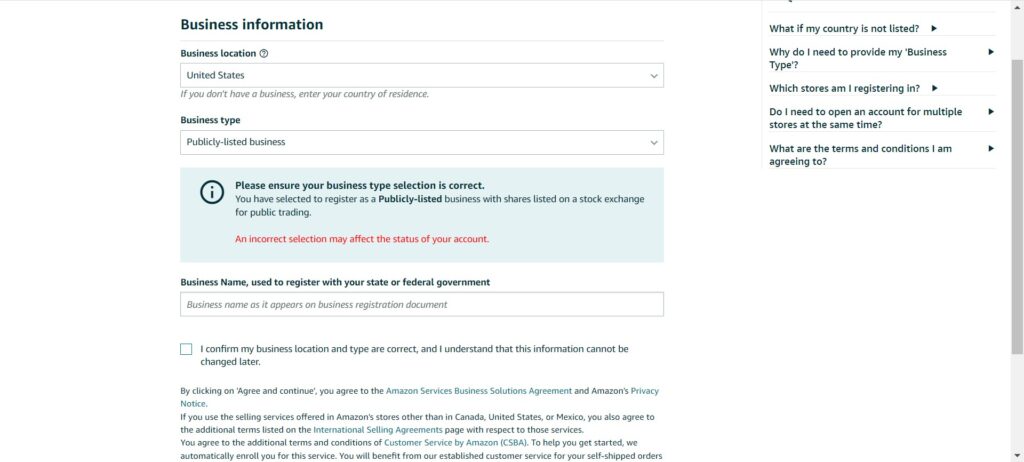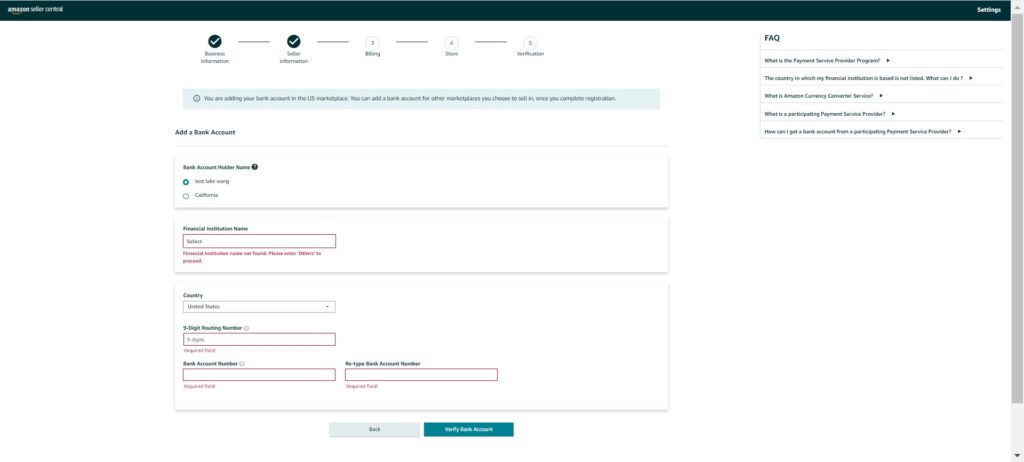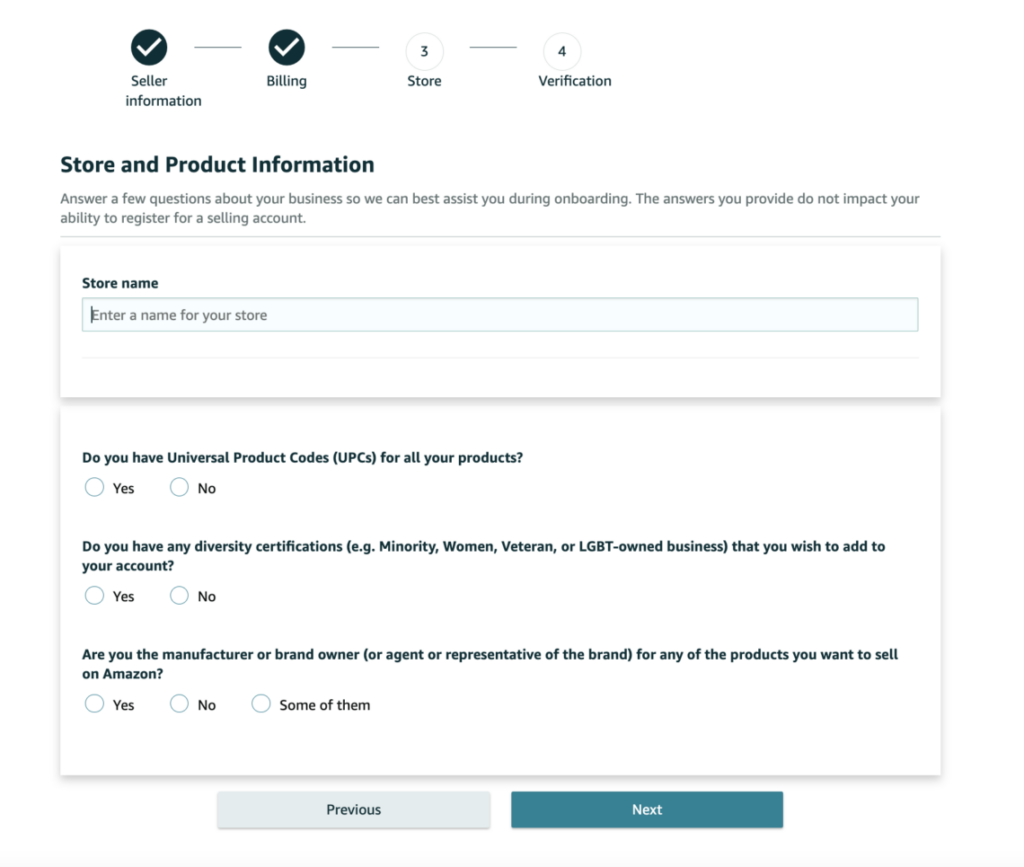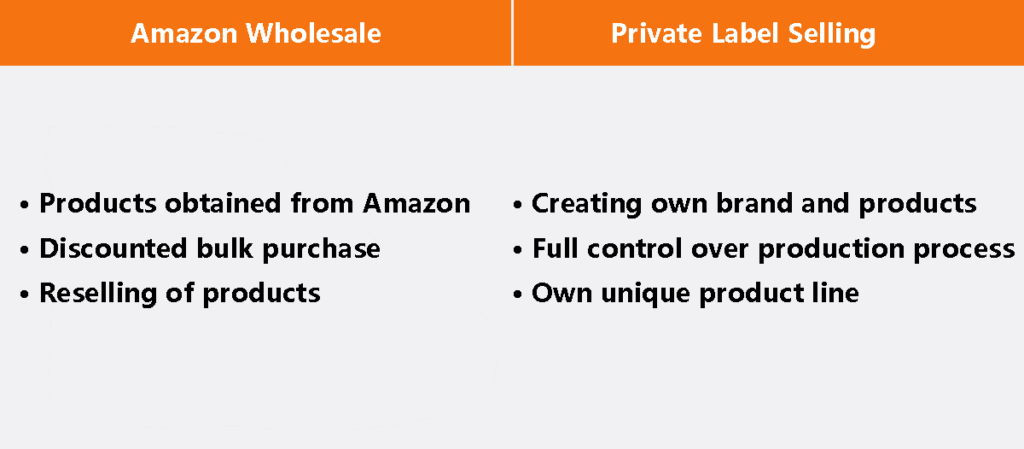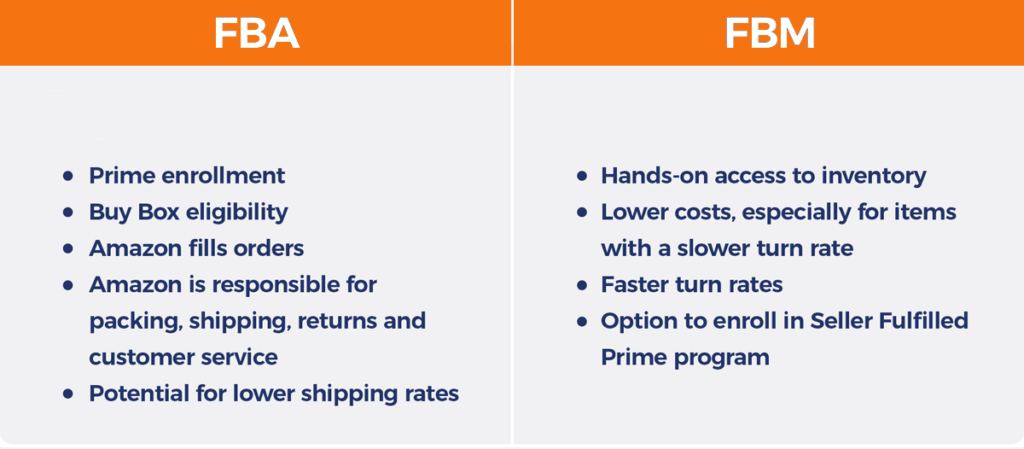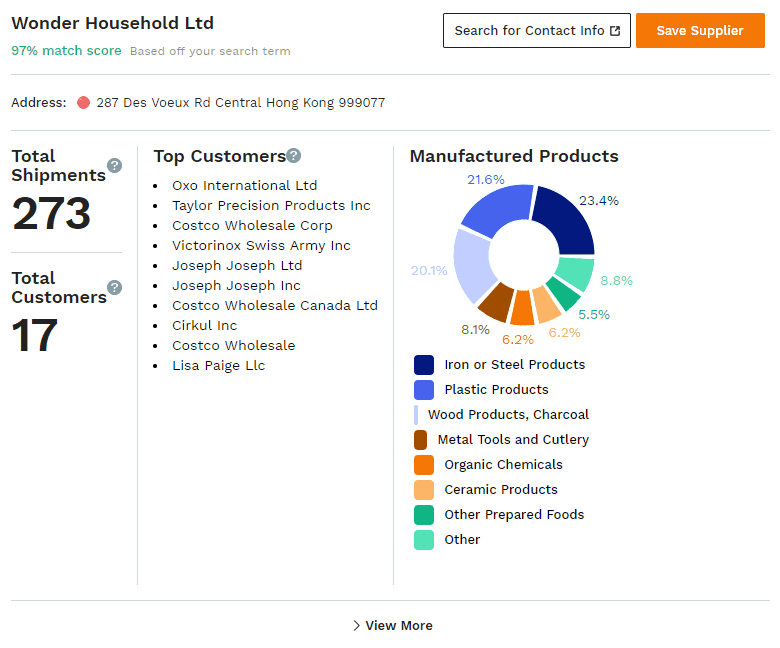How to Avoid Amazon Long Term Storage Fees?

As an Amazon seller, you’re likely familiar with the long-term storage fees (LTSF) that can occur when your products sit in Amazon’s warehouse for too long. These fees can add up quickly, eating into your profits and making it difficult to maintain a successful business. However, there are steps you can take to avoid these fees and save money. In this article, we’ll cover everything you need to know about Amazon long-term storage fees and provide tips on how to avoid them.Factors that affect international shipping costs: The factors that affect international shipping costs include the weight and size of the package, the destination, and the level of service required.
Table of Contents
- What are Amazon Long Term Storage Fees?
- How are Amazon Long Term Storage Fees Calculated?
- When are Amazon Long Term Storage Fees Charged?
- How to Avoid Amazon Long Term Storage Fees
- Keep Track of Your Inventory
- Use Amazon’s Recommended Removals
- Utilize Amazon’s FBA Small and Light Program
- Consider Multi-Channel Fulfillment
- Use a Third-Party Fulfillment Service
- Conclusion
- FAQs
What are Amazon Long Term Storage Fees?
Amazon long-term storage fees are charges that Amazon imposes on sellers who store their products in Amazon’s fulfillment centers for an extended period. These fees are assessed twice a year, in February and August, and apply to items that have been in storage for more than 365 days.
How are Amazon Long Term Storage Fees Calculated?
The LTSF charged by Amazon is based on the amount of time that a product has been in storage. For items that have been in storage for 181 to 365 days, the fee is $6.90 per cubic foot. For items that have been in storage for more than 365 days, the fee is $15.00 per cubic foot.
When are Amazon Long Term Storage Fees Charged?
Amazon long-term storage fees are charged twice a year, on February 15th and August 15th. These fees are assessed on items that have been in storage for more than 365 days.
How to Avoid Amazon Long Term Storage Fees
There are several steps you can take to avoid Amazon long-term storage fees and save money.
1. Keep Track of Your Inventory
One of the simplest ways to avoid LTSF is to keep track of your inventory levels and make sure that you don’t overstock products. If you have products that aren’t selling as quickly as you expected, consider lowering the price or running a promotion to boost sales.
2. Use Amazon's Recommended Removals
Amazon provides a Recommended Removals report that lists items that have been in storage for more than 365 days and are at risk of incurring long-term storage fees. By following Amazon’s recommendations and removing these items, you can avoid LTSF and free up space in your inventory.
3. Utilize Amazon's FBA Small and Light Program
If you sell small, lightweight items, consider utilizing Amazon’s FBA Small and Light program. This program is designed for products that weigh less than 16 ounces and have a value of less than $10. Items enrolled in this program are exempt from long-term storage fees.
4. Consider Multi-Channel Fulfillment
If you sell on multiple platforms, consider using Amazon’s Multi-Channel Fulfillment service. This service allows you to fulfill orders from your other sales channels using your Amazon inventory, which can help you sell products faster and avoid LTSF.
5. Use a Third-Party Fulfillment Service
If you’re struggling to keep up with your inventory management, consider using a third-party fulfillment service. These services can help you manage your inventory levels and fulfill orders more efficiently, reducing the risk of incurring long-term storage fees.
Conclusion
Amazon long-term storage fees can have a significant impact on your business’s profitability, but there are steps you can take to avoid them. By keeping track of your inventory levels, using Amazon’s Recommended Removals report, utilizing the FBA Small and Light program, considering Multi-Channel Fulfillment, and using a third-party fulfillment service, you can reduce the risk of incurring long-term storage fees and save money.
FAQs
If you don’t pay Amazon’s long-term storage fees, your account may be suspended or terminated.
Amazon provides a Long-Term Storage Fees report that shows which of your products have been in storage for more than 365 days and are at risk of incurring LTSF.
Yes, you can remove your products from Amazon’s fulfillment centers at any time to avoid LTSF.
No, products enrolled in the FBA Small and Light program can only be sold on Amazon.
Amazon long-term storage fees are assessed twice a year, on February 15th and August 15th.
Sharing is caring!