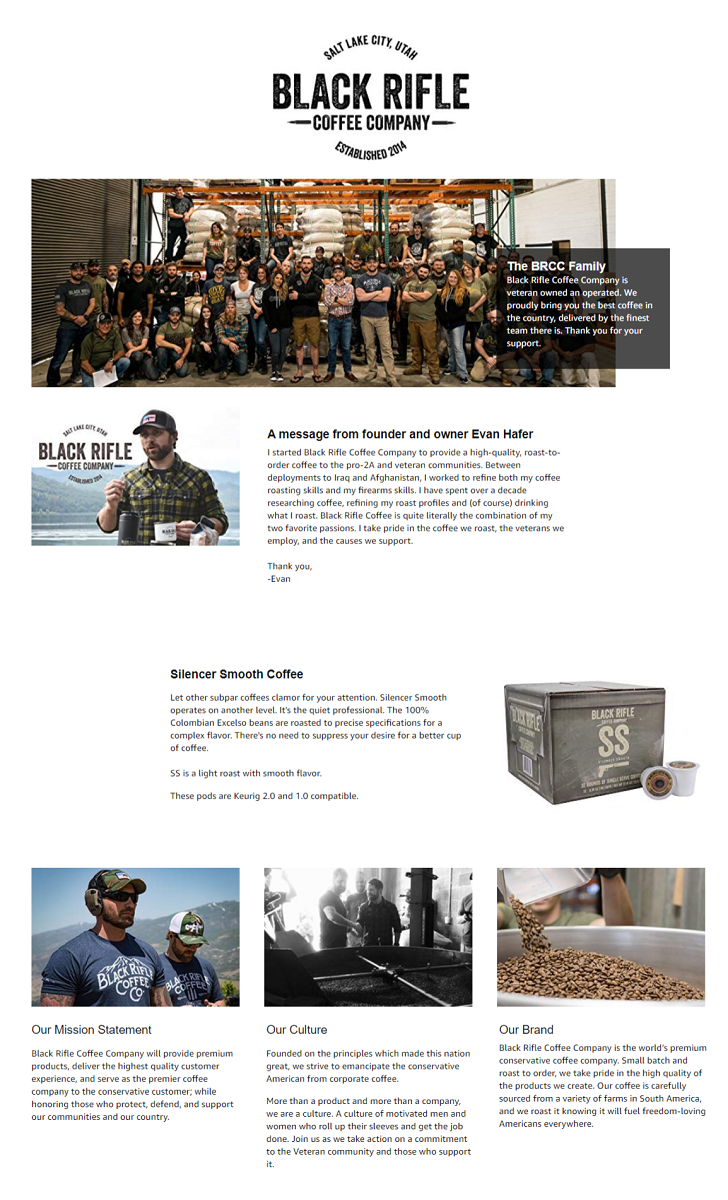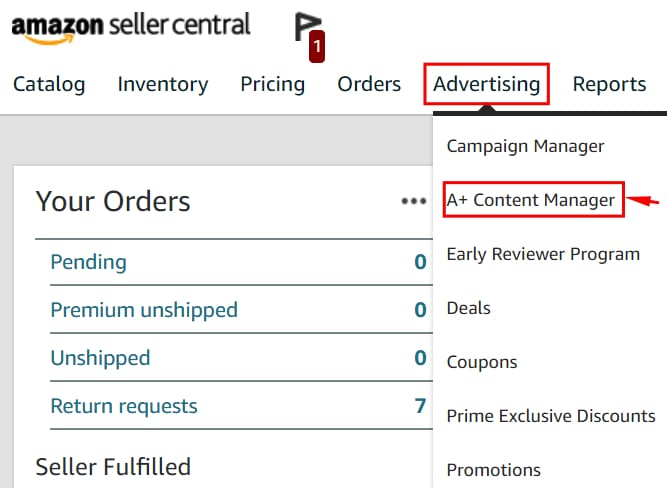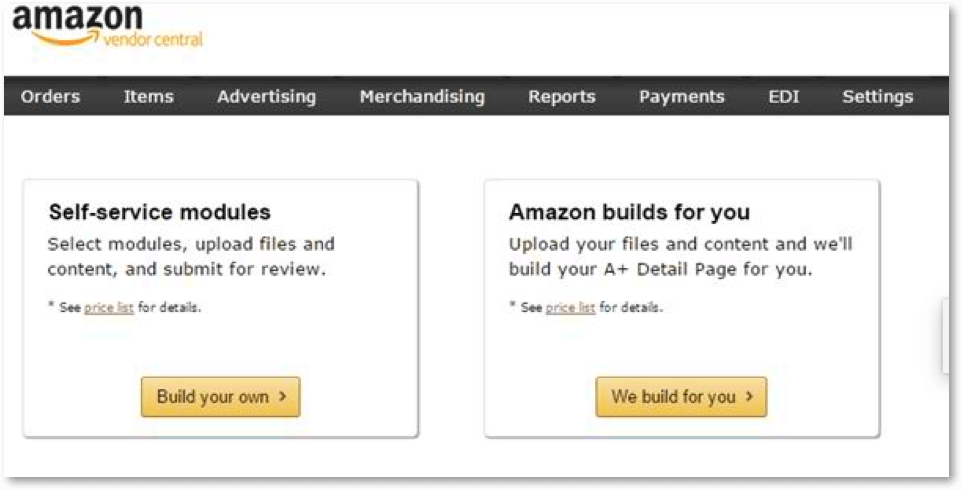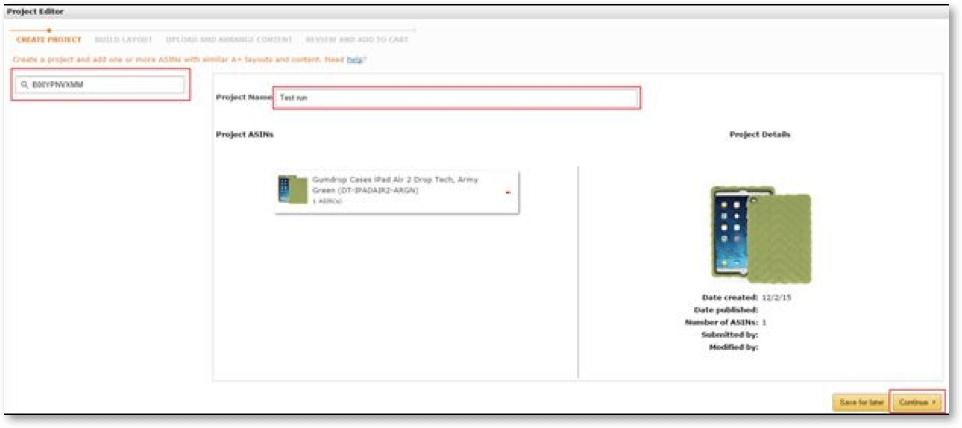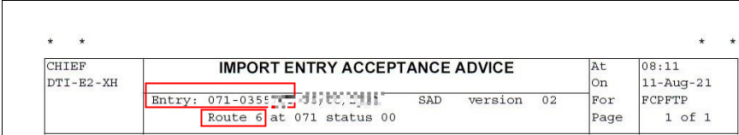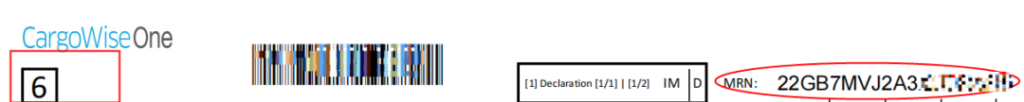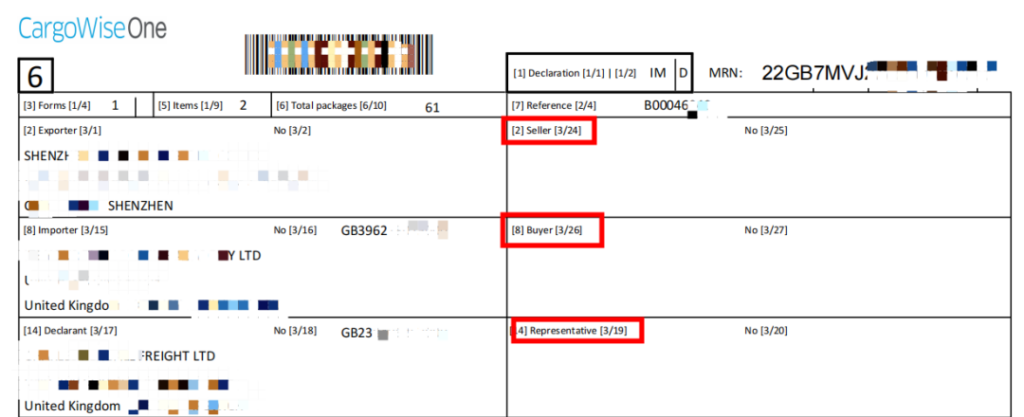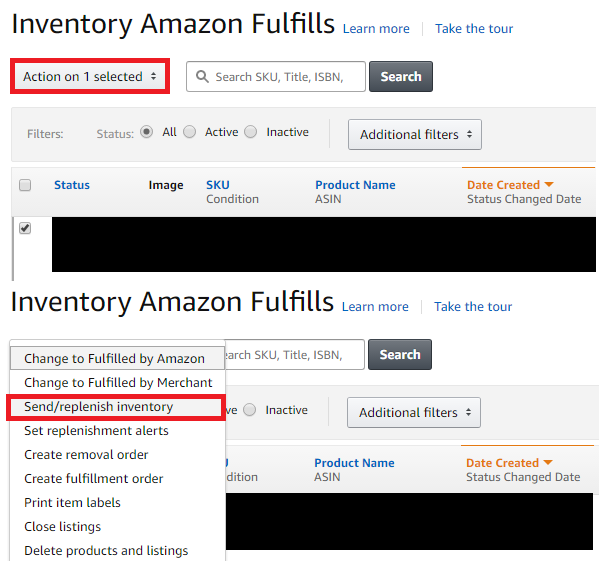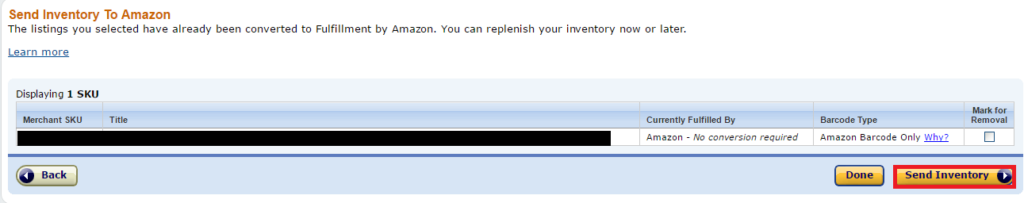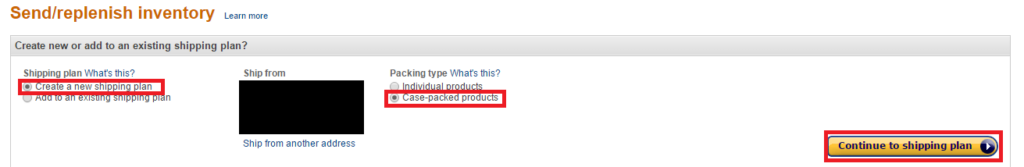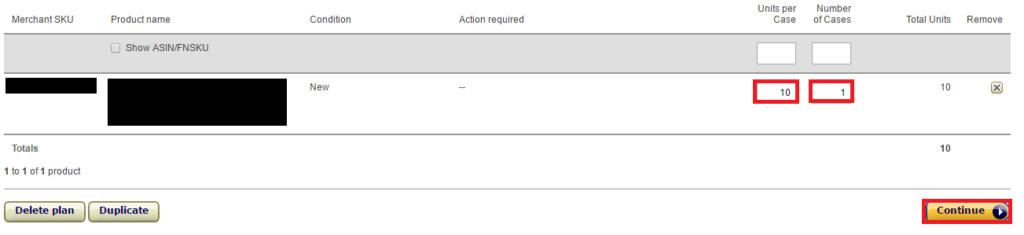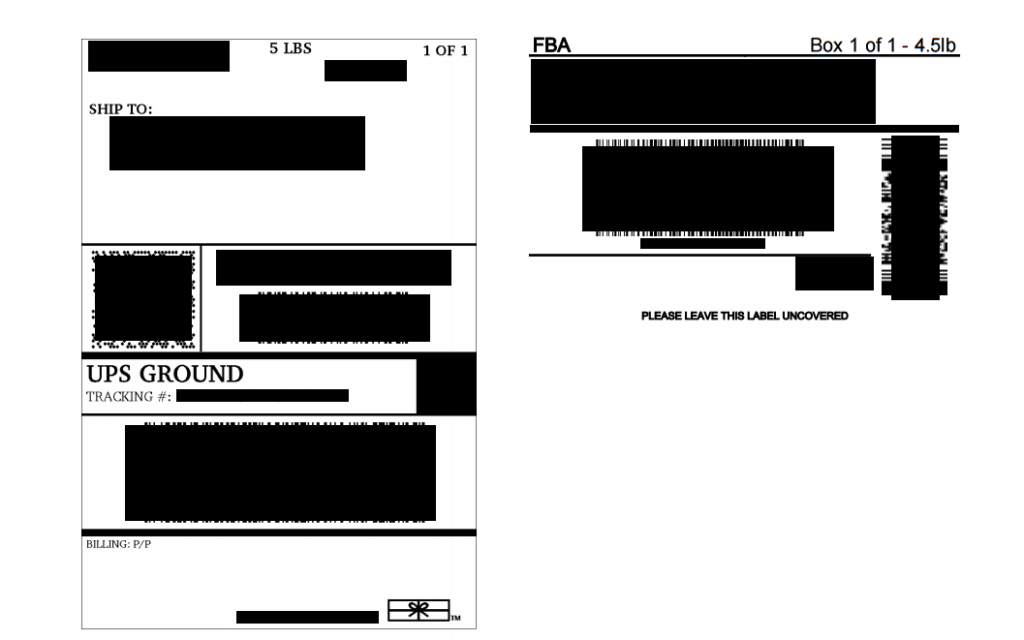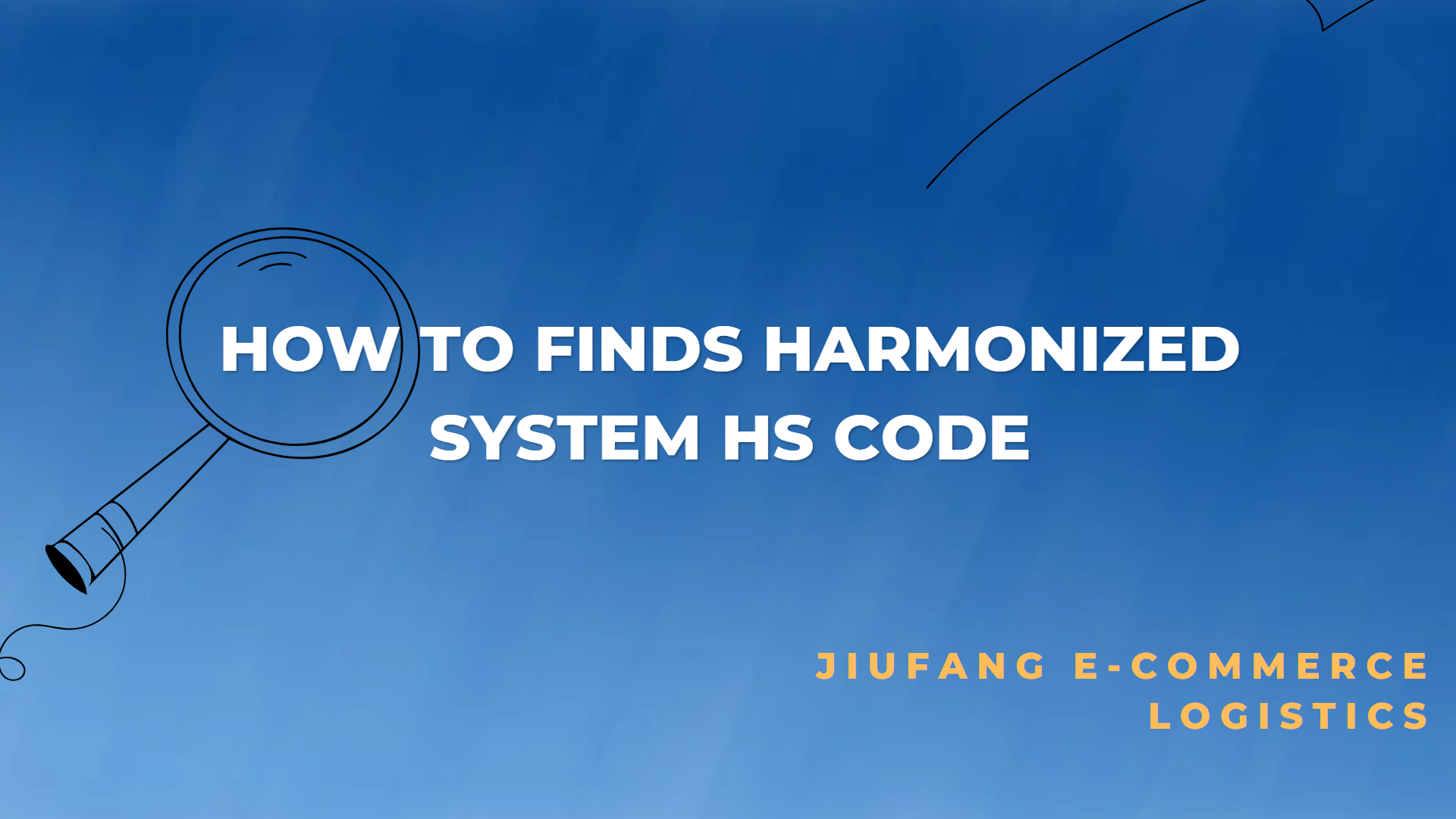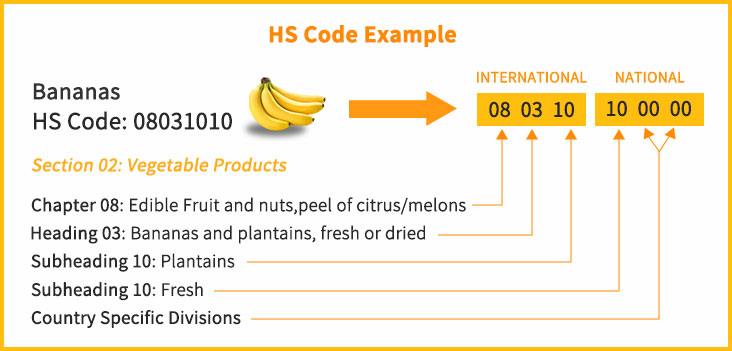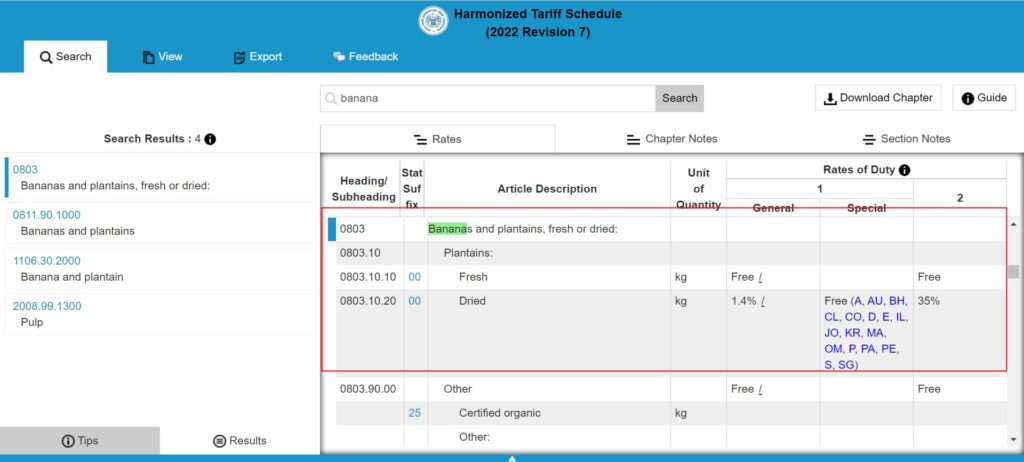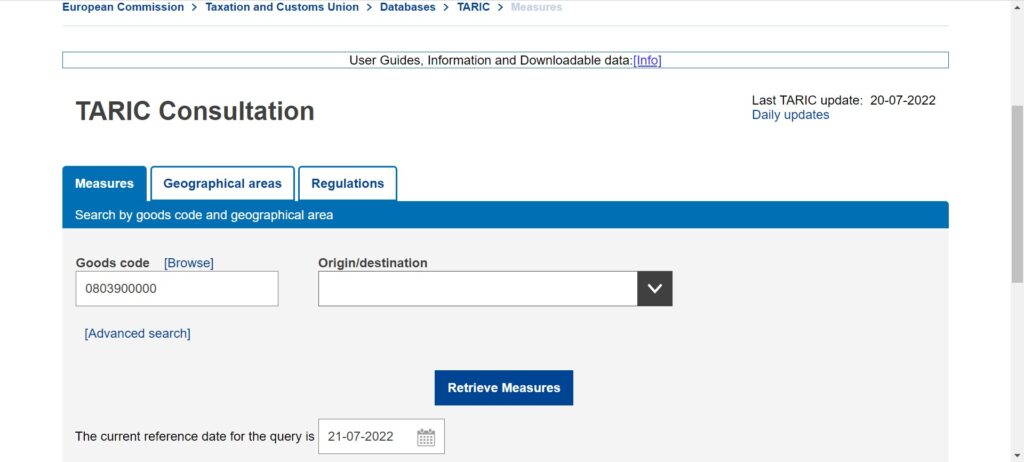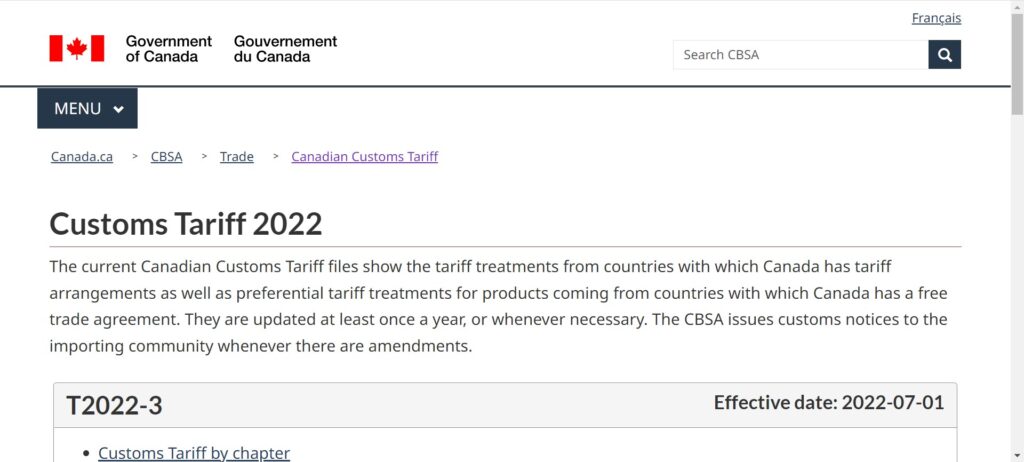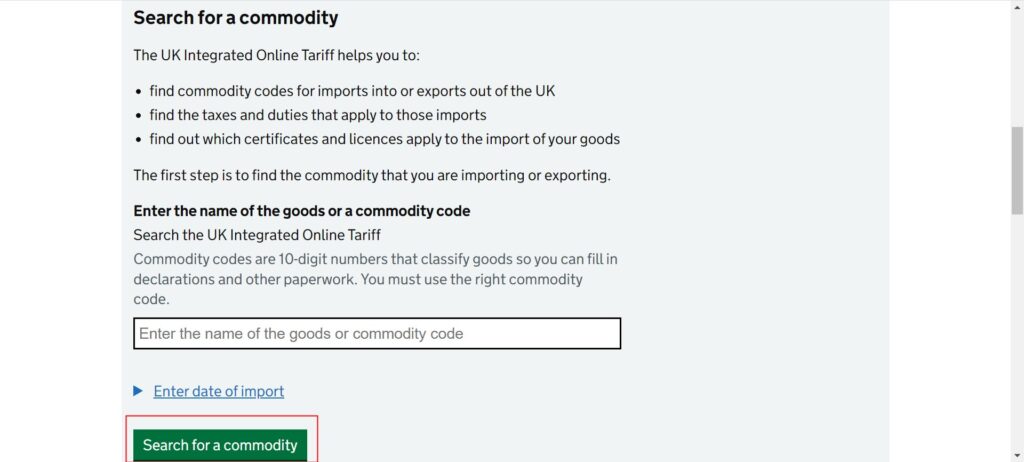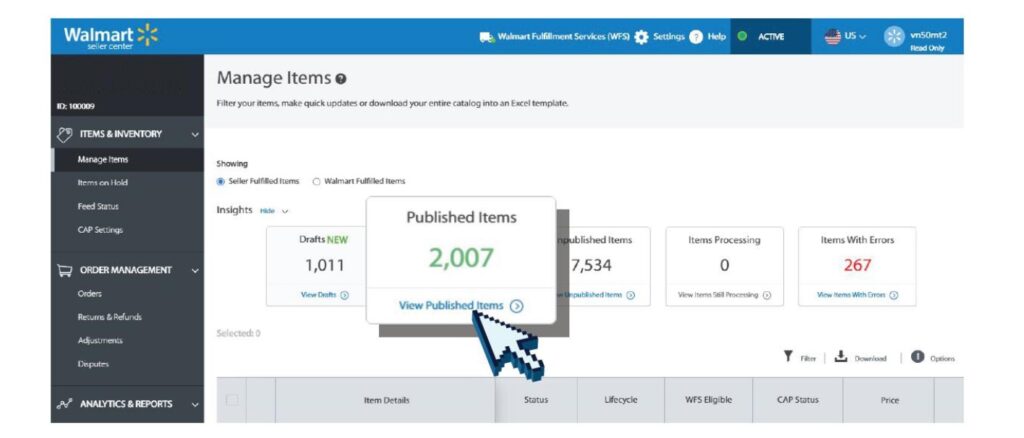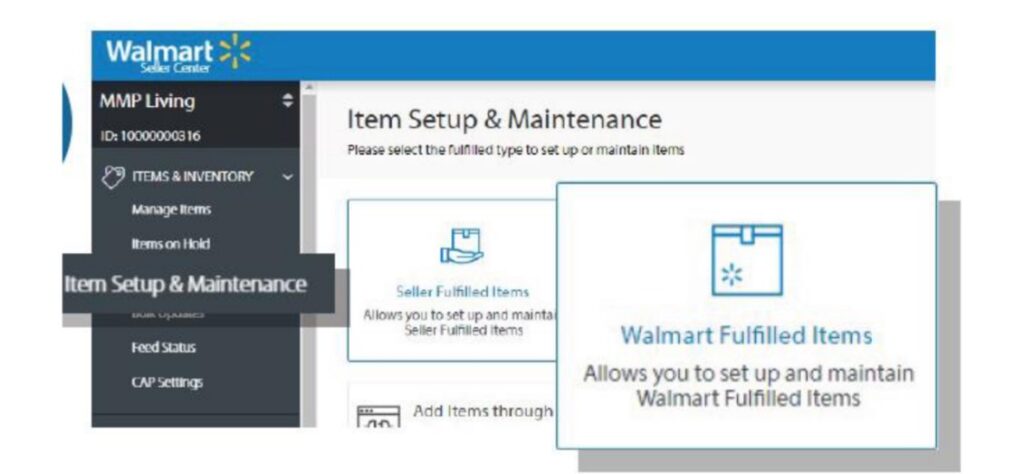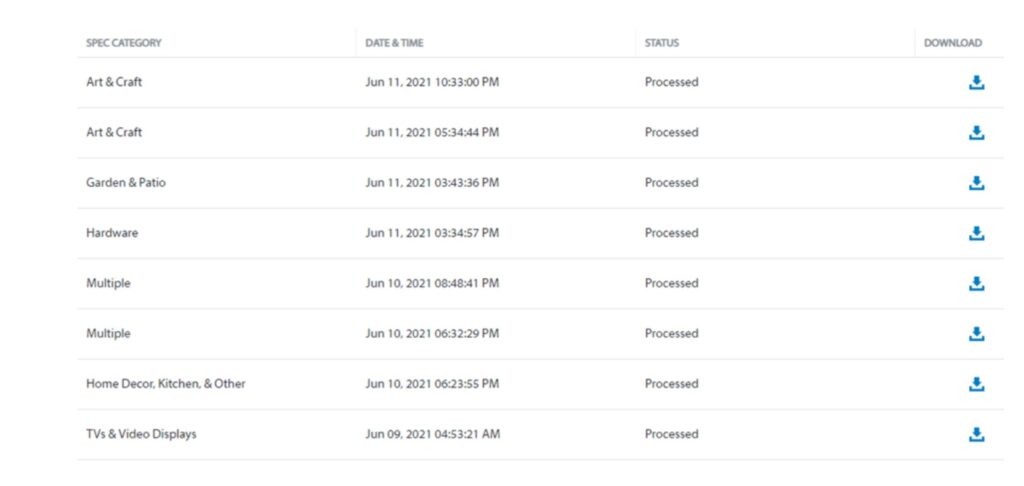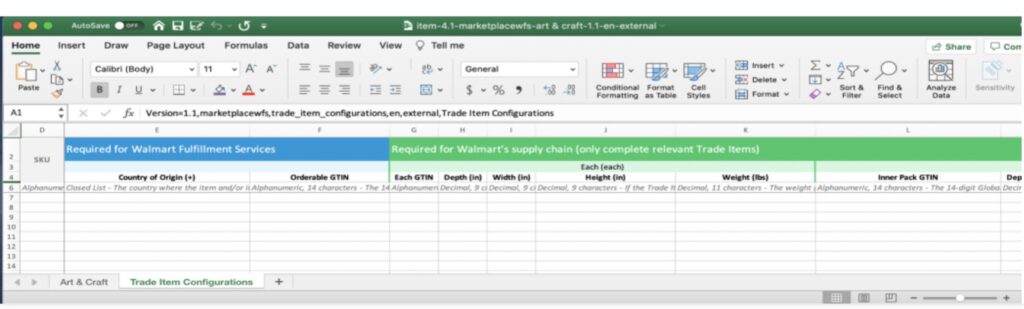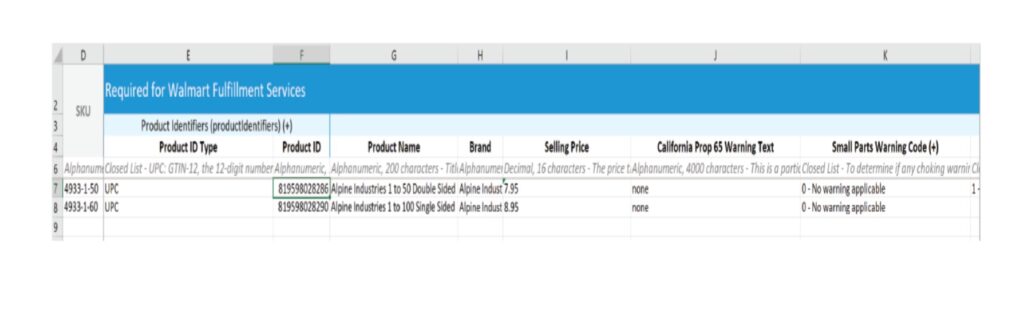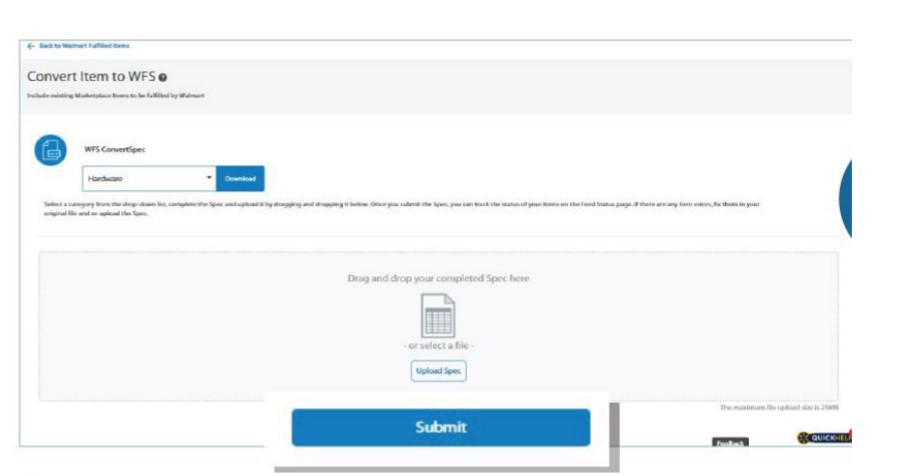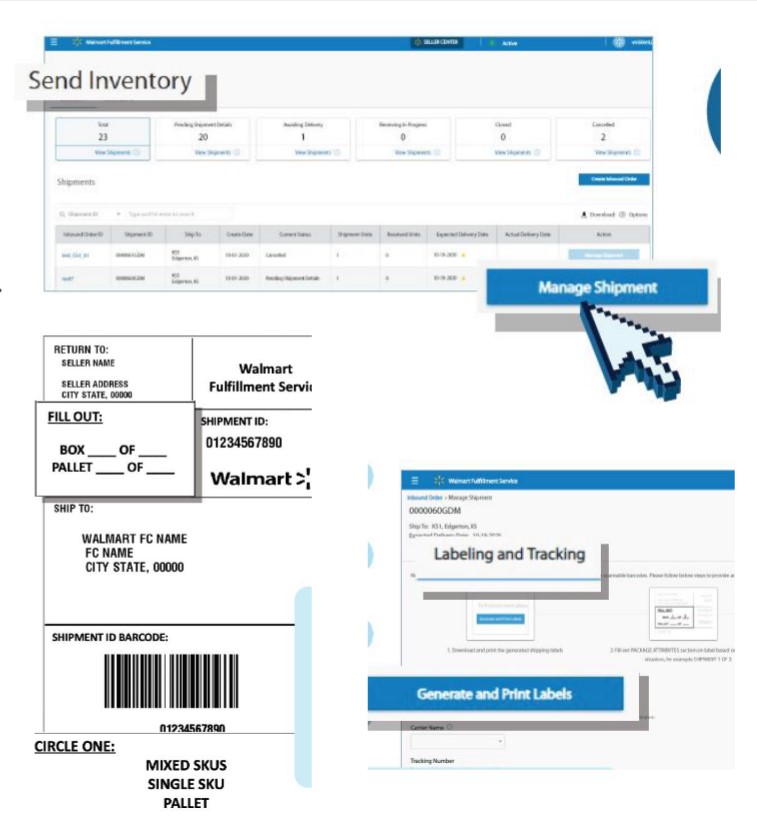Make Your Perfect Amazon A+ Content
The guidelines for working with A+ content are straightforward. Therefore, you should have no problem meeting the eligibility requirements. Having said that, getting one step ahead of the requirements and then optimizing your A+ content is where you will feel the pressure to stay on top of other Amazon sellers.
So, here’s what you need to do:
1. Emphasize your USP
Start by asking yourself a very simple question – what is the USP (only selling point) of my product?
Once you have the answer, put it on paper and ask yourself two more questions – what are the main benefits of using my product? How can my product help customers in their daily lives?
Remember that “benefits” and “features” are not the same thing. While “features” are important, “benefits” are things that drive emotions. When emotions are aroused, they drive purchases.
2. Be accurate and brief
Even a non-skimmer doesn’t want to struggle with reading tons of text to determine if your product is right for his or her needs. So stick to short and precise content that will quickly tell shoppers about the product and make the right buying decision.
Also, make sure to add A+ content to your best-selling products first. Use this feature where the chances of making a profit are higher.
3. Combine pictures and text
Sure, high-quality images are useful in conversions, but you can actually do so much more by adding some interesting text that highlights the benefits or features of your product. This is a great way to add this, especially for viewers who are searching for specific information rather than snippets of your content.
4. Leverage Your Product Reviews
Reviews written by your customers are of high value and you should not underestimate them. Before creating A+ content, read your customer reviews, even those posted on competitor listings that offer products that are very similar to yours. Doing so will give you a clear picture of what type of content consumers want most.
5. Avoid Content Errors
Certain special characters and symbols, including copyright, registered trademarks, and registered brand symbols, are prohibited when creating A+ content. Also, you cannot include a hyperlink to any other website (however, you can include a link to any ASIN in the module type).
6. Pay attention to image size and resolution
To avoid being “rejected” by Amazon, please make sure that the images you upload are of the correct resolution and dimensions. Note that image requirements will vary depending on the module type you choose. So please read their requirements thoroughly.
7. Use banners wisely
Banners are one of the best ways to split up a product detail page. In fact, it presents buyers with a new segment, attracting buyers with high-definition images and providing more information about brands and products.
Using Adobe Express’s Banner Maker, you can create very high-quality banner images.
8. Proofread your content before submitting
As mentioned above, Amazon can take up to 7 days to approve your content. Often, however, they do it much faster than that. So make sure to proofread your content before submitting. For some reason, if your A+ page is published and you notice a grammatical error, you will submit the page again. Now, that means your mistake will last a week.
9. Make it more intuitive and less textual
A+ content should be more engaging, which means you should add lots of visuals and less text. Text should be simple and must communicate the message directly to the shopper. Also, maintaining the right balance between lifestyle product photos and real product photos is a feature that highlights ASINs.
10. Keep Your Design Uniform
Now, here are some important things for you to jot down. The biggest takeaway is that you don’t want to design for just one landing page. Instead, it applies to the entire product catalog, something you should never ignore.
You’re A+ content must be consistent throughout the layout. It should symbolize an extension of your brand as well as your website. Think of it as a big picture and the way you want to portray your brand as a whole.